You can access the gotomaxx PDFMAILER 6 printer settings via the start menu “Start -> All programs -> gotomaxx PDFMAILER 6 -> gotomaxx PDFMAILER 6” or after printing via the menu item “Settings”.
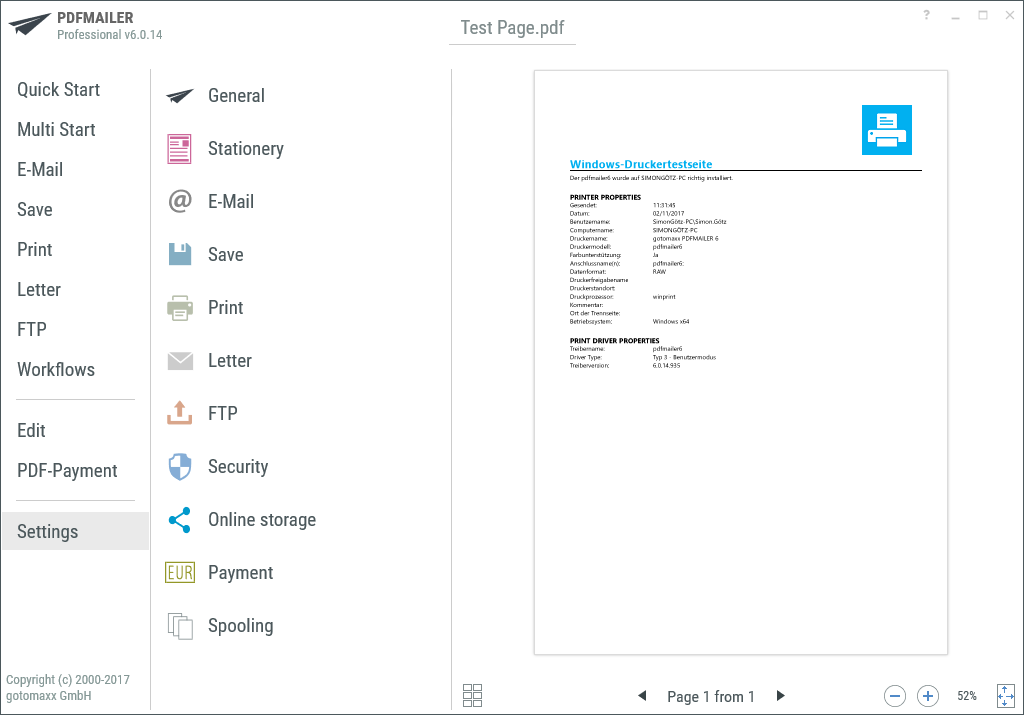
PDFMAILER Settings
Adjust the default settings for individual PDFMAILER actions or the general settings.
In the settings for an action (e.g. “Save”), you can activate the action in via Multi Start. Click the Quick Start icon ![]() at the top right of the action settings.
at the top right of the action settings.
Specify via the option “Store settings permanently” whether your changes to the action settings should be permanent or whether they should be used for the processing of the current document only.
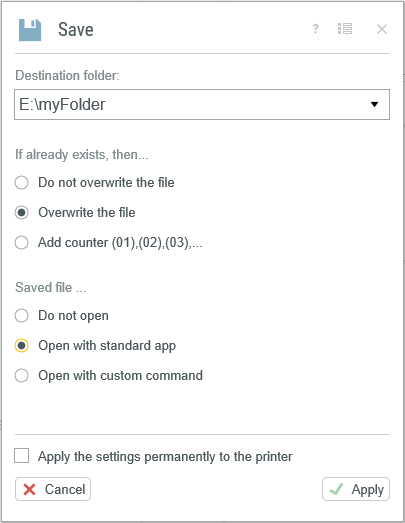
PDFMAILER Save-Settings