Open the gotomaxx PDFMAILER Manager and access “Printer management” to change the settings for a specific PDFMAILER printer.
Edit settings
Select the relevant printer from the printer list on the left, then click the “Settings” button in the middle.
![]()
A dialogue appears, where you can click “Edit settings” to change the settings of th selected PDFMAILER printer. All settings changed this way will be permanently saved as default settings.
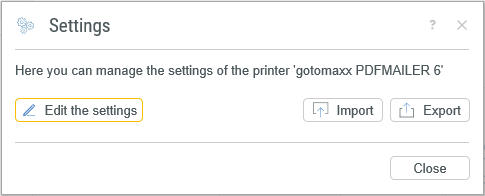
Settings
Export/import settings
Export the settings for the selected PDFMAILER printer as a file and import them to another printer via the “Import” and “Export” options.
You can protect the exported settings with a password. That is advisable if the printer settings contain login details or passwords (e.g. FTP or SMTP access information).
Once a password is assigned it will be needed for any import of the settings.