In the server version of gotomaxx PDFMAILER, the gotomaxx PDFMAILER printer functions can be enabled/disabled via the printer management functions provided by the gotomaxx PDFMAILER Manager.
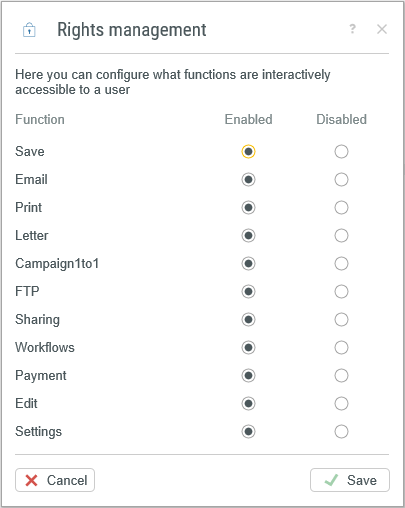
PDFMAILER Permission Management
Select the printer from the printer selection on the left and click the “Manage permissions” button.
![]()
A list of all available functions for this PDFMAILER printer will be displayed.
You can disable any functions you don’t want printer users to access by setting these functions to “Locked”. Locked functions are no longer visible in the application and can therefore not be used.