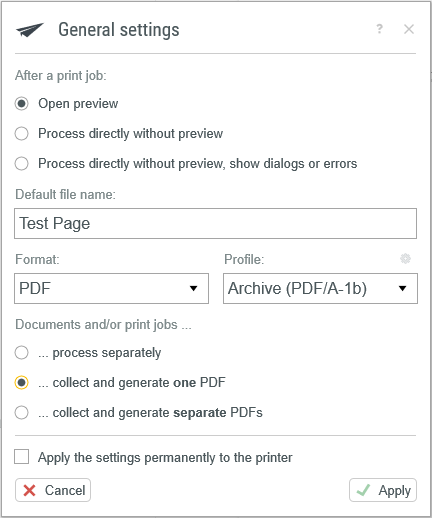
Activate the option “Process documents and/or print jobs concurrently and generate PDF” in the “General” gotomaxx PDFMAILER settings to merge multiple documents/print jobs in one PDF.
With this option activated, you can collect multiple documents in the gotomaxx PDFMAILER preview. Simply drag and drop multiple documents into the preview or (with the preview open) start multiple print jobs on the PDFMAILER printer. All documents are shown in the preview. All documents are merged into a single PDF during processing.