The gotomaxx PDFMAILER preview appears when your open a document with PDFMAILER or print it on a PDFMAILER printer. Alternatively, you can open PDFMAILER via the start menu, and drag and drop a document into the preview window.
You can then decide how your document should be processed. All actions are available for quick selection in the Quick-start menu. You can combine multiple actions via the Multi-start menu. Additionally, you can select individual actions and adapt these to meet your specific requirements.
The file name of document to be generated can always be edited directly in the preview.
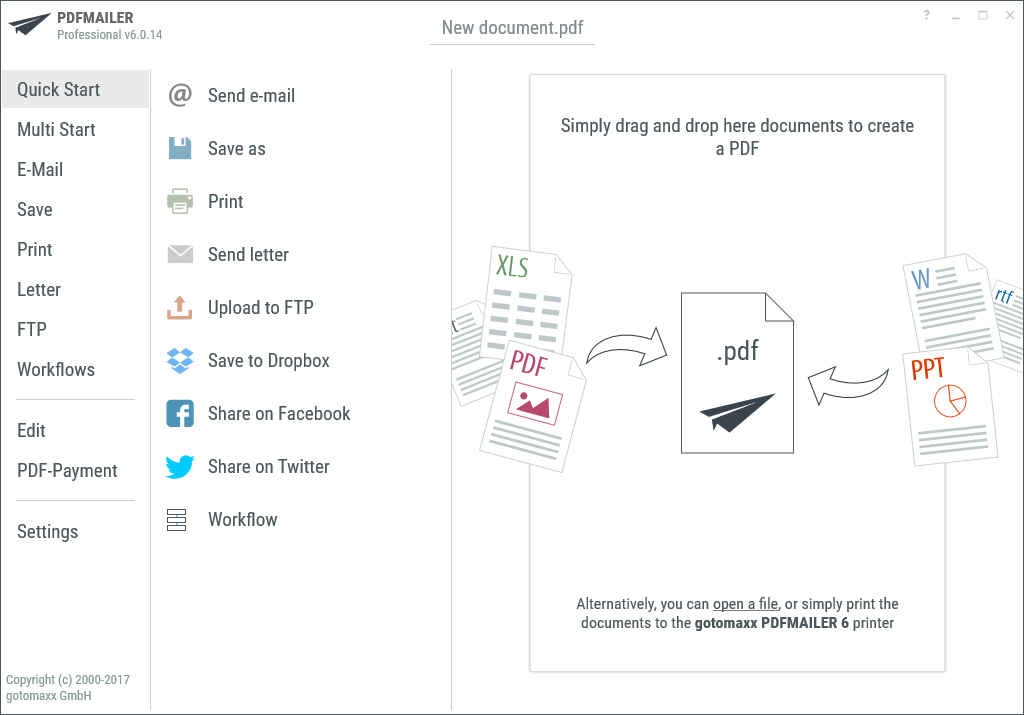
gotomaxx PDFMAILER 6
Shortcuts
Pressing the “Alt” key displays the relevant shortcut for each option/action. This shortcut then allows quick access to the desired action.