Almost all values and settings in gotomaxx PDFMAILER can be customised using the default control symbols .
Additionally, you can draw on internal PDFMAILER or user-defined variables.
Fields that allow working with variables are easily recognised by the variable selection icon ![]() in or next to the relevant input field.
in or next to the relevant input field.
The variable selection allows you to add one or more variables to the respective input field. A variable entered this way will be highlighted in yellow.
The variable is automatically replaced by the relevant content when a document is processed with gotomaxx PDFMAILER.
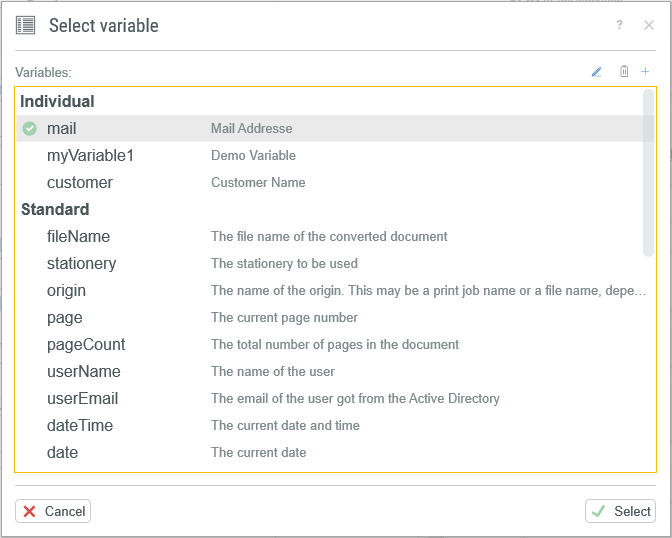
Variable Selection
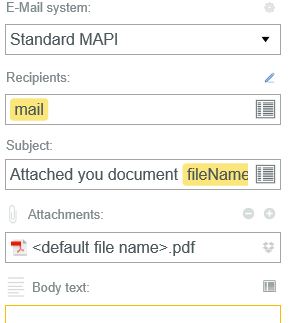
Variable in use
PDFMAILER default variables
The standard version of gotomaxx PDFMAILER offers various internal and system variables. These currently include:
•fileName - Contains the file name of the generated document
•stationery - Contains the name of the selected stationery
•sourceName - Contains the name of the source document of e.g. the print job
•currentPage - Contains the page number of the current page
•pagesTotal - Contains the total number of pages
•dateTime - Contains the current date and time
•date - Contains the current date
•time - Contains the current time
•userName - Contains the name of the current Windows user
•userEmail - Contains the email address of the current Windows user (from Active Directory)
User-defined variables
You can define your own variable in addition to the gotomaxx PDFMAILER variables in the Standard version, you can also define your own variables. Click the ![]() icon in the variable selection.
icon in the variable selection.
Enter a name and description for your variable. Select the variable type. The variable type depends on what value the variable will later contain.
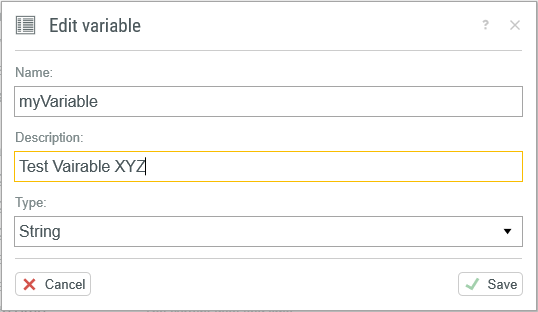
Define a new variable
Once saved, the variable is ready for use.
You can forward the content of a user-defined variably via a control symbol in the application from which you want to print. Additionally, the content of a user-defined variable within a workflow can be captured by the user at run time .