The gotomaxx PDFMAILER SMTP add-on allows you to send documents directly via SMTP and without the need for a local MAPI-compatible email client.
You will need a relevant PDFMAILER licence (incl. SMTP add-on) to create your SMTP profiles.
You can then configure new SMTP connections by clicking the Settings icon ![]() (after Email System) in the “Email” settings.
(after Email System) in the “Email” settings.
Any SMTP profile you have created beforehand will be shown in a list. You can now edit, rename or delete existing SMTP profiles (via the ![]() menu behind the relevant profile).
menu behind the relevant profile).
Use ![]() to create new SMTP profiles.
to create new SMTP profiles.
If you have not yet created any SMTP profile, you can also use ![]() in the dialogue to define a new SMTP profile.
in the dialogue to define a new SMTP profile.
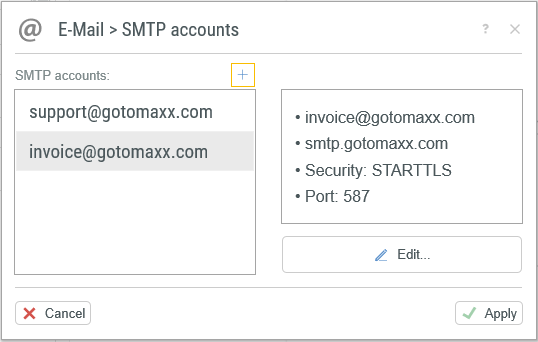
PDFMAILER SMTP List
You will need all relevant connection details to create an SMTP profile.
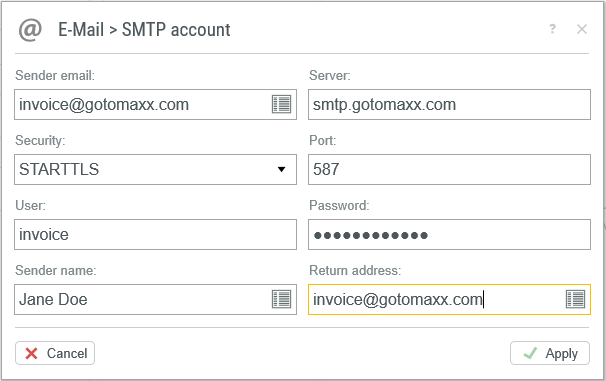
SMTP Account
SMTP profiles created this way are available in the gotomaxx PDFMAILER email action under “Email System” after saving.
You can now select the relevant SMTP profile via which you want to send your document when emails via PDFMAILER.
The document is sent by PDFMAILER directly via SMTP without any need for a local email client.
You can also select the relevant SMTP profile automatically via a control symbol .
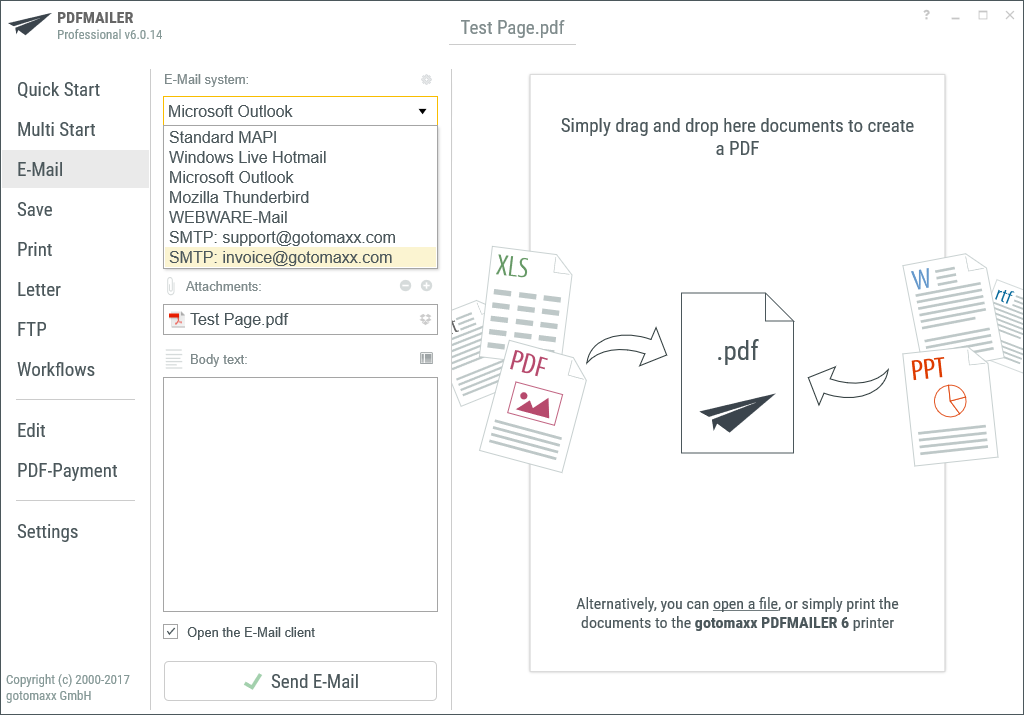
Selection of SMTP Account