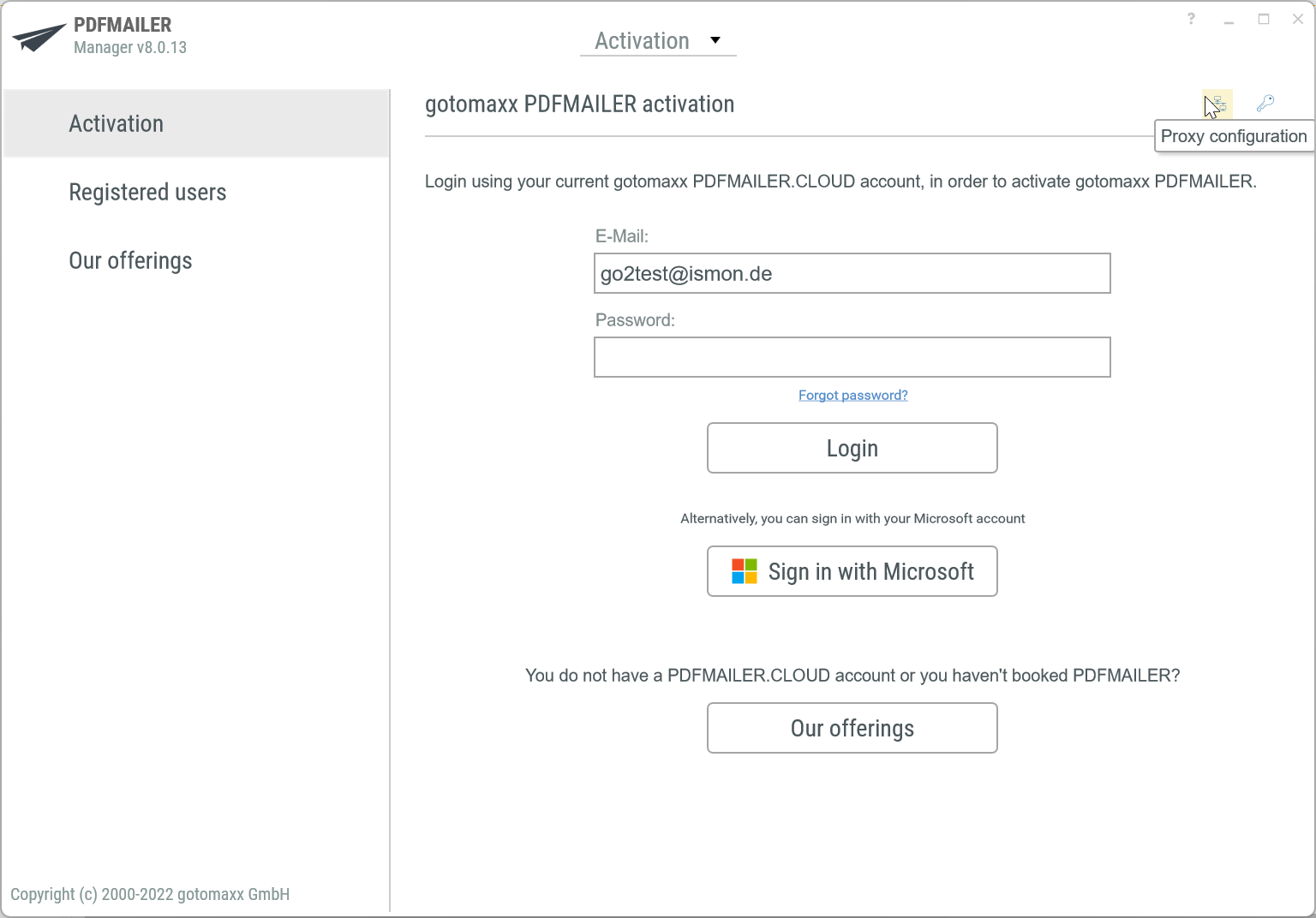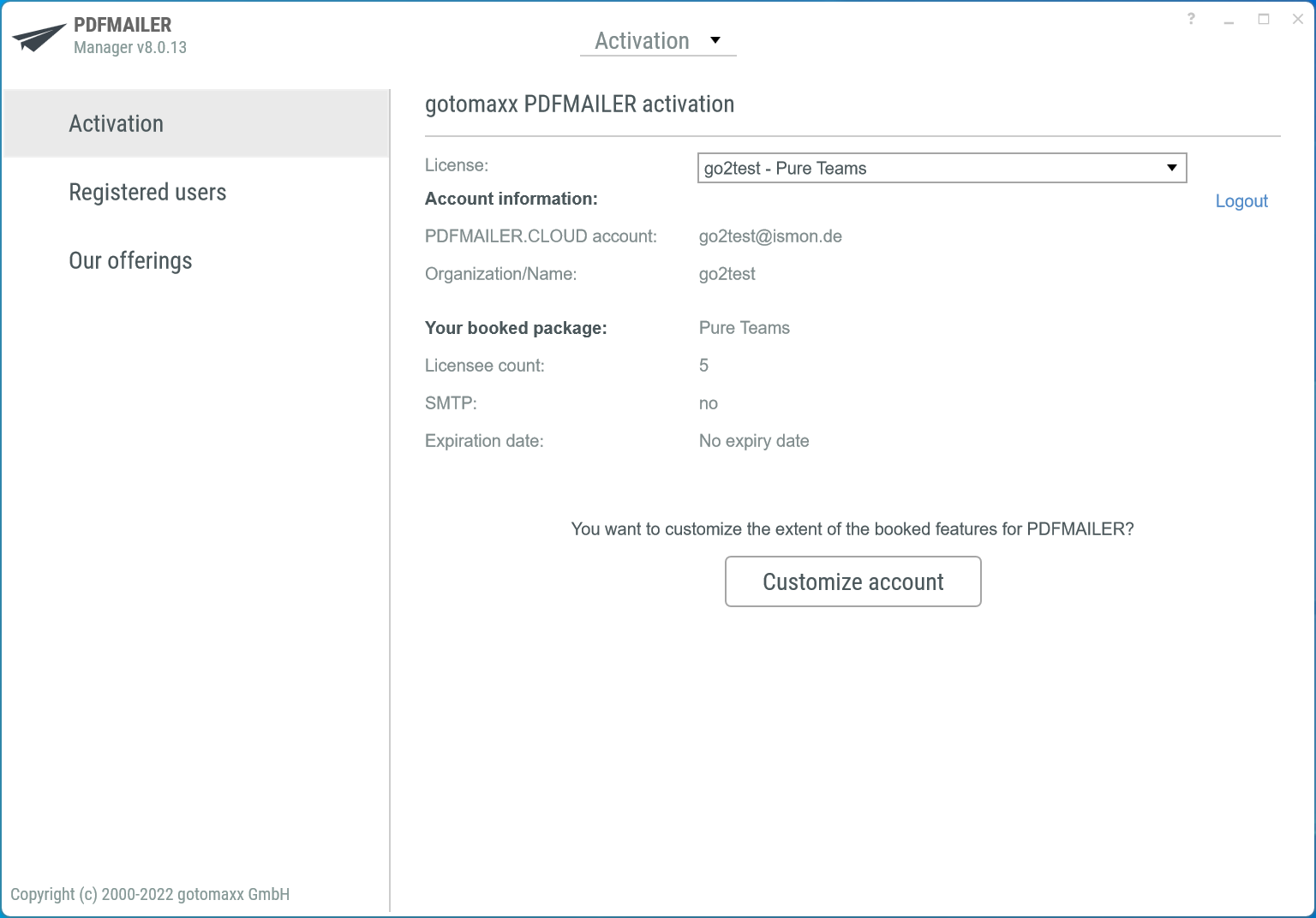To activate gotomaxx PDFMAILER, please start gotomaxx PDFMAILER Manager and select "Activation".
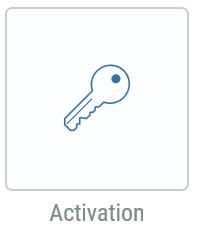
Now log in to your gotomaxx PDFMAILER account by entering your e-mail address and password. Use the e-mail address and password that you entered during the purchase process or when registering for gotomaxx PDFMAILER Trial. If you have forgotten your password, you can request a new password via Forgot password.
After successful activation, details of your booked package will be displayed - including which version you have booked and how many users can use PDFMAILER. The "Customize account" button takes you to the online administration of your account. There you can also view your licences and, for example, manage the installations linked to your account, book additional users or change your password.
If your Internet connection runs via a proxy server and there are problems with the connection, you can make precise settings for your proxy server using the proxy symbol at the top right.