You can adjust all settings needed for forwarding the document to another printer in the “Print” action.
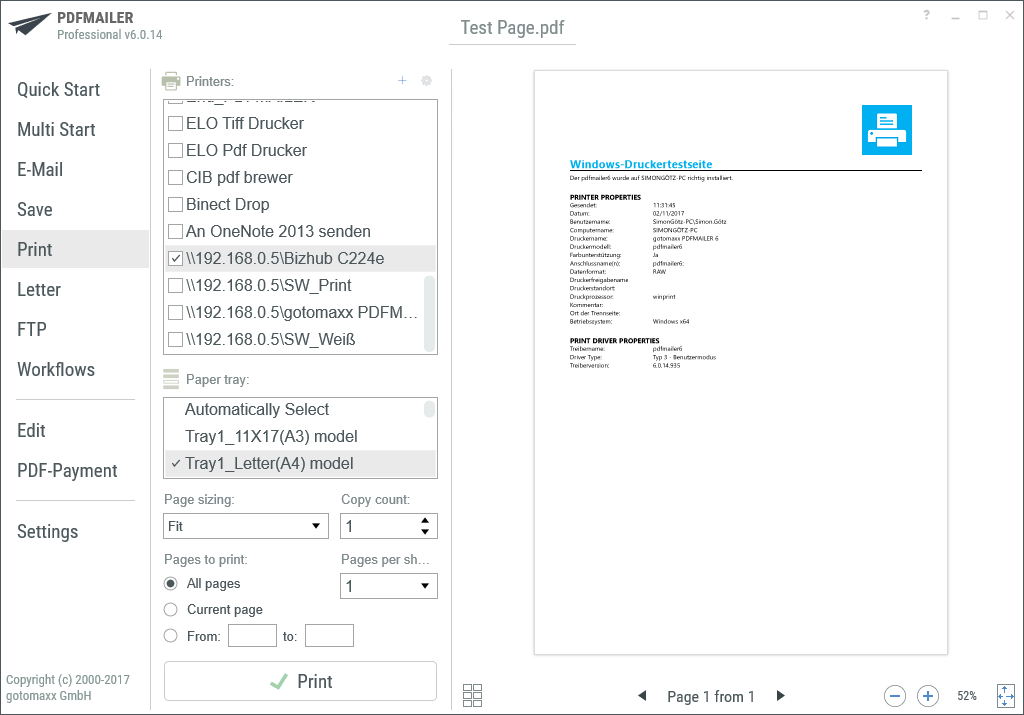
PDFMAILER Print Action
Printer selection and settings
As a first step, select the printer you want to use for printing your document from the list. You can select more than one printer at a time.
Use the Settings icon ![]() to change the settings of the selected printer.
to change the settings of the selected printer.
Select the preferred tray from the list “Paper tray” if the printer has more than one tray.
Other printing options
The following options can be additionally configured:
•“Copy count” defines how many copies will be printed.
•“Pages per sheet” shrinks multiple pages to fit on one sheet of paper.
•“Pages to print” select the page range to be printed.
Miscellaneous
Click “Print” ![]() to print the document on the selected printer. gotomaxx PDFMAILER will automatically close after successful completion.
to print the document on the selected printer. gotomaxx PDFMAILER will automatically close after successful completion.
The Status menu offers information about the currently running action during processing.
All data for automatic forwarding can be transmitted via a control symbol .