Dialogues are used for accessing and displaying values.
A dialogue consists of a title, a description or text output and a variable input field (optional).
The first step in defining a dialogue is to enter a title. The title is displayed in the dialogue as a header.
Secondly, an information text is entered to display relevant information to the user or to prompt a data input.
You can work with variables ![]() for the information text to create various dialogues. Use Markdown (limited) for various te
for the information text to create various dialogues. Use Markdown (limited) for various te
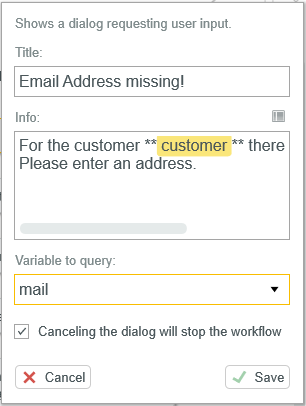
Define a new Dialog
xt layouts.
A variable can be selected below if the dialogue is meant for capturing the value of a variable .
A text field for text input will be automatically added to the dialogue, once a variable is selected.
The dialogue will have a simple information display function and will not permit data capture if “No variable” is selected.
The option “Cancelling the dialogue stops the workflow” allows you to specify whether the workflow should be cancelled completely if the user clicks “Cancel” while the dialogue is running.
The workflow may otherwise proceed without input.
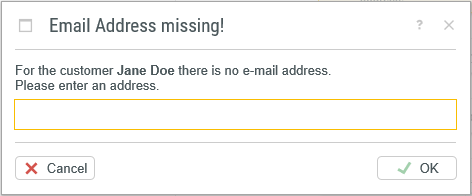
Dialog
Please note:
gotomaxx PDFMAILER can only display a dialogue if the gotomaxx PDFMAILER preview opens after processing, or you allow messages to be displayed during automatic processing without a preview . No dialogues are displayed in spooling mode .