gotomaxx PDFMAILER multi-start allows you to combine multiple PDFMAILER actions and run them concurrently.
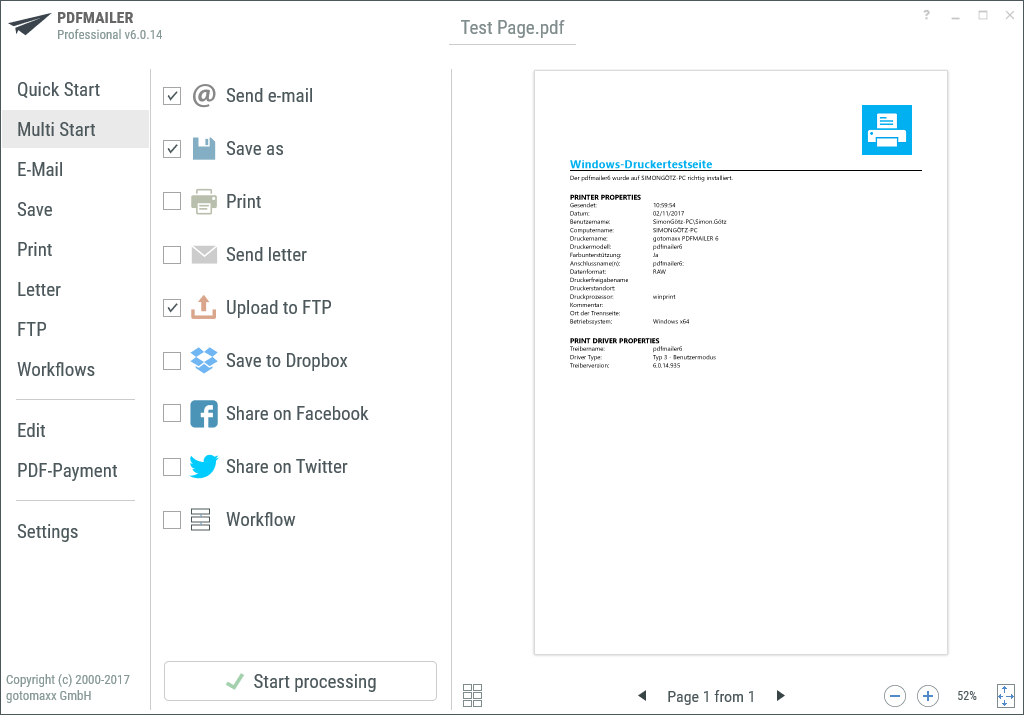
PDFMAILER Multistart
You can select multiple actions (e.g. “Send via email”, “Save” and “Send to SharePoint”) and run these concurrently by clicking “Start” ![]() .
.
The selected actions will be executed using the default settings you saved for the relevant action in Settings . Clicking the settings icon ![]() , which appears when you hover the cursor over an action, allows you to change the relevant settings.
, which appears when you hover the cursor over an action, allows you to change the relevant settings.
The Status menu offers information about the currently running action during processing.
The PDFMAILER preview pane closes automatically, once all actions were executed successfully.
Activate action in multi-start (default actions)
Open the Settings for an action via the ![]() icon or via the menu item “Settings” to permanently activate an action for Multi-start (default setting).
icon or via the menu item “Settings” to permanently activate an action for Multi-start (default setting).
Clicking the multi-start icon ![]() (top right next to the x) will activate the relevant action for multi-start processing.
(top right next to the x) will activate the relevant action for multi-start processing.
Select the option “Save settings permanently for this printer” and confirm with “![]() Apply”.
Apply”.
The action is now permanently active in multi-start.