Conditions allow you to define actions and options in such a way that they will only executed when a specific condition is met.
A condition consists of a block with a start and an end. The actions/options to be executed depending on the condition are defined in the middle of the block.
A condition requires a comparative expression that can be either true or false.
All actions/options defined in the block are executed only if the expression is true.
You can access all user-defined variables and all variable manipulated via a calculation . The following comparison operators are provided:
== (equal to)
< (less than)
> (greater than)
<= (less than or equal to)
>= (equal to or greater than)
As seen in the example, the action (Save) is performed only if the condition (my variable is equal to 13) is true.
Text for comparison must be provided in quotation marks (e.g. MyText == “Test”).
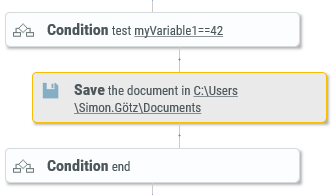
Workflow Condition
You can see in the workflow progress whether or not the condition block was executed.