Capture all voucher-related data when sending an invoice by clicking “Edit” and “ZUGFeRD voucher”. Gotomaxx PDFMAILER can then use the recorded data to create a PDF voucher according to the ZUGFeRD standard. You can check the transferred values here if the voucher data is transferred via a control symbol .
A ZuGFeRD information icon will be displayed in the preview (top left) as soon as all relevant voucher data is captured (or transferred via the control symbol). Clicking this icon enables direct access to the ZUGFeRD function and interface.
The information stored under “Your data” is saved automatically and suggested again next time (not if the data is transferred via the control symbol).
Clicking the cog wheel icon ![]() shows the ZUGFeRD profile being generated and allows you to remove the ZUGFeRD data from the document.
shows the ZUGFeRD profile being generated and allows you to remove the ZUGFeRD data from the document.
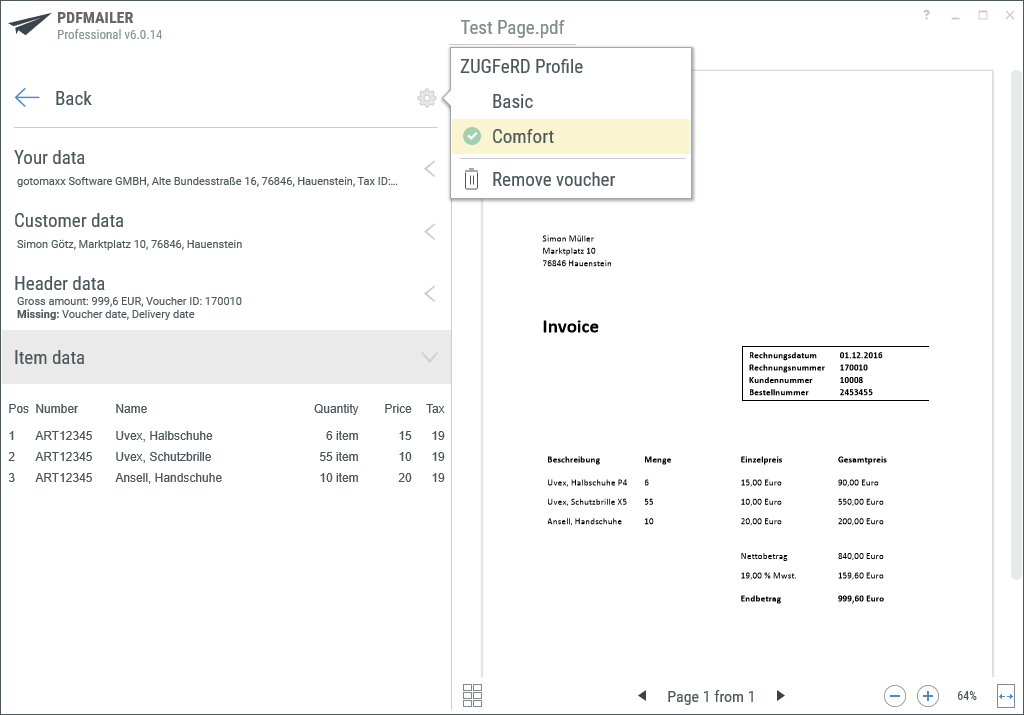
ZUGFeRD