Hovering over the lower part of the menu on the left will show a button ![]() to collapse the menu.
to collapse the menu.
Clicking this button will hide the menu and you will have more space for your document on screen.
Hovering over the yellow-highlighted area on the left edge of the screen will shown the quick access menu.
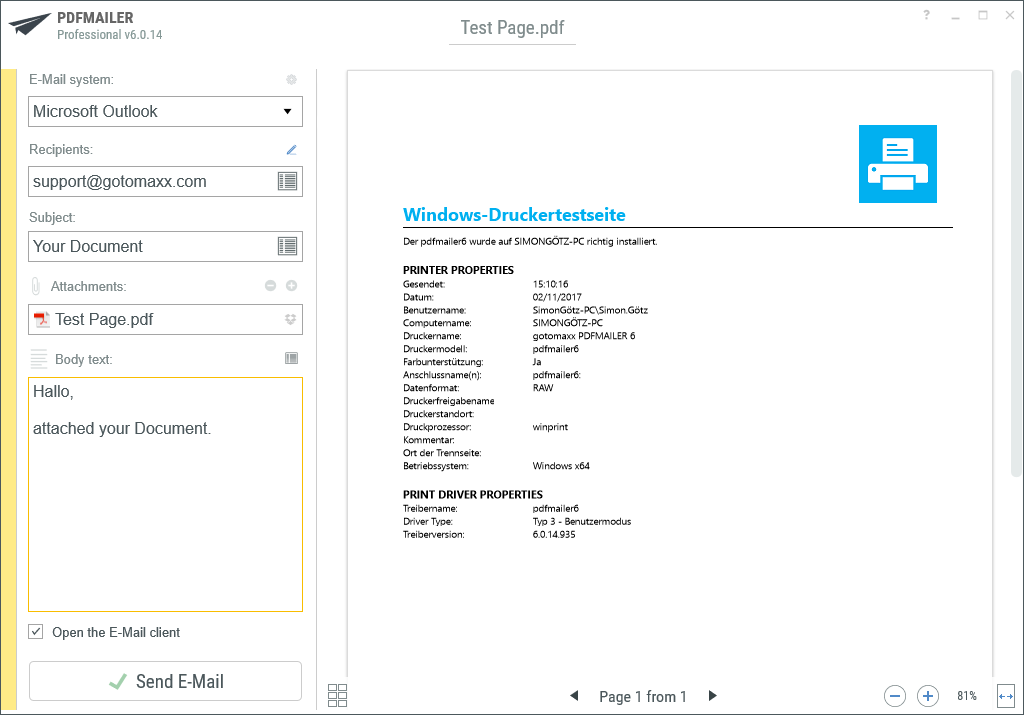
Preview without Menu