Open gotomaxx PDFMAILER Manager and select “Licensing” to activate gotomaxx PDFMAILER with a licence.
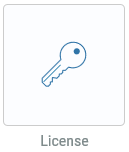
PDFMAILER differentiates between two license types: The PDFMAILER basic licence and PDFMAILER additional licenses.
The PDFMAILER basic licence is available from our shop or our sales department. It will always consist of a name, an organisation and a licence key. Additional licences can be purchased to unlock additional features and functions.
gotomaxx PDFMAILER basic licence
You will need a basic license if your PDFMAILER is not yet licensed. You can add the license under “Licensing” and “Basic licence”.
Enter the name from in the licence agreement, the organisation and the associated licence key in the corresponding fields. Click "Save” to save your licence.
If you cannot save the licence (because the “Save” button is not active), then the licence doesn’t match the name/organisation or the licence key is not valid. Please verify your input.
The newly activated PDFMAILER version and the features activated by the license will be displayed in the lower part of the screen.
Simply enter your new licence details if you want to change your license at a later time. The “Save” button will reappear automatically.
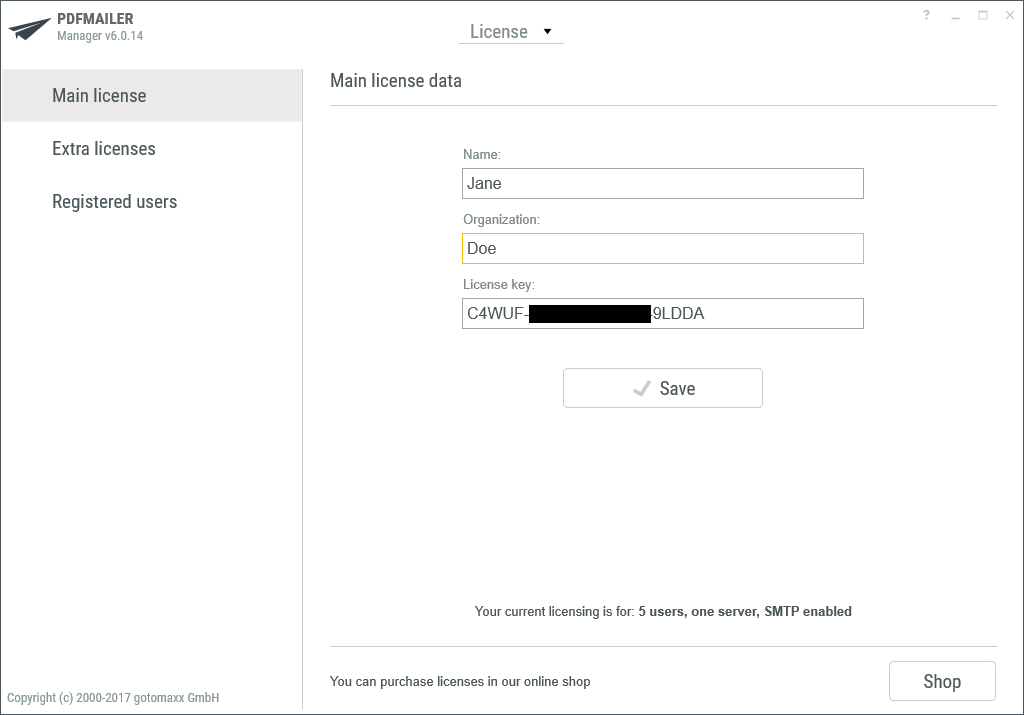
PDFMAILER Main Licence
gotomaxx PDFMAILER additional licences
gotomaxx PDFMAILER additional licences allow you license more features in addition to your current license. You may want to add more users or unlock specific functions.
Additional licences are tied to a basic licence and can only be added if the appropriate basic licence was previously saved.
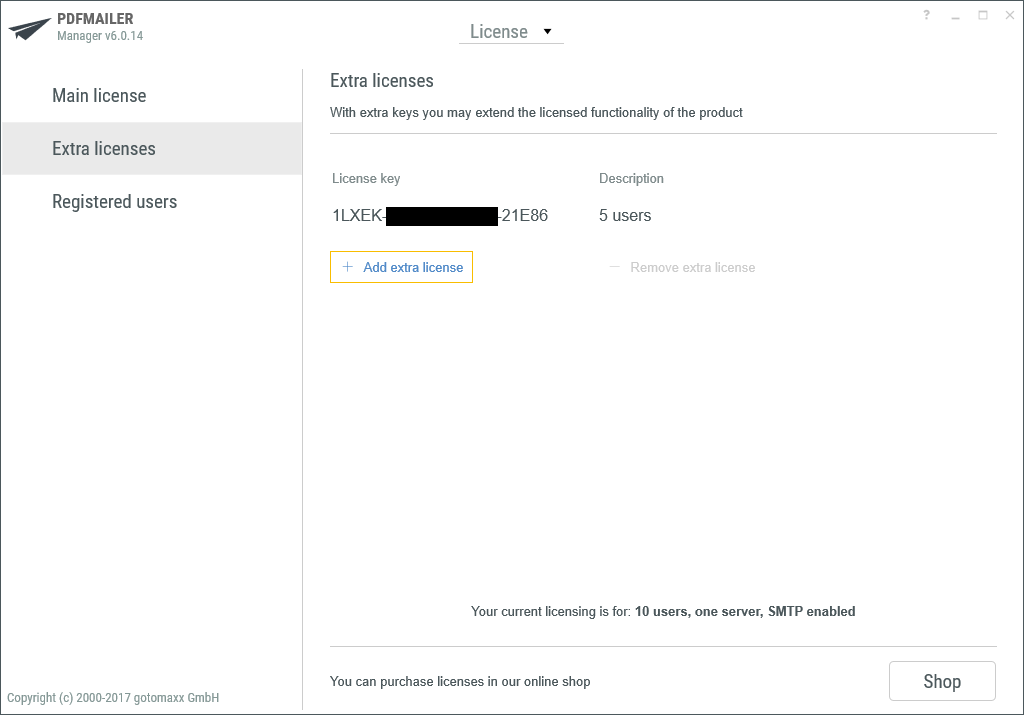
PDFMAILER Extra Licensing
Select “Additional licences” to add more functions. Enter your new licence key via “+ Add extra licence”.
The additional licence will be added to the list, along with the functions it includes.